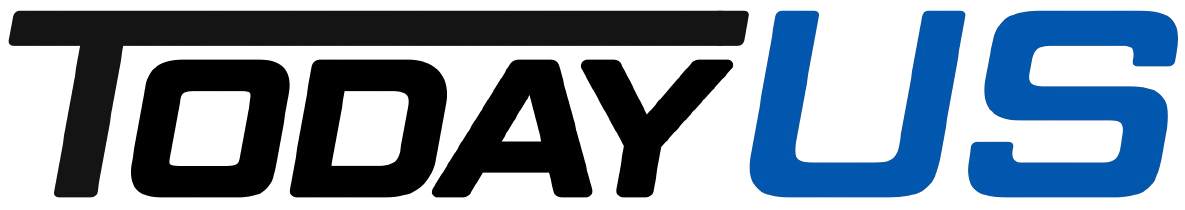NoteStack is transforming note-taking by offering a fun and innovative approach to organizing your thoughts with creative note types.
In a world dominated by digital tools designed to streamline productivity, there’s something uniquely satisfying about putting pen to paper. But what if you could blend that tactile experience with the advantages of digital organization? Enter NoteStack, a note-taking app designed for iPhone and iPad that allows users to organize their thoughts in a creative, visual way. With its simple interface and stackable notes, NoteStack is changing the way people engage with their ideas, turning mundane note-taking into something enjoyable and efficient.
The Birth of NoteStack: A Creative Solution to Note-Taking
The creators of NoteStack sought to address a common frustration with traditional note-taking apps. While many apps are packed with features, they often become overwhelming, leaving users with cluttered and disorganized notes. The team behind NoteStack wanted to create an alternative, a streamlined, fun, and visually engaging way to capture and organize thoughts.
The vision was clear: to build a note-taking app that not only helped users keep track of their ideas but also made the process more engaging. Whether you’re jotting down quick reminders, creating to-do lists, or capturing your most creative thoughts, NoteStack ensures each note type feels distinct and usable. The idea of stacking notes, one on top of the other, serves as a visual metaphor for how our ideas stack up over time.
Overcoming Challenges: Simplicity Meets Functionality
One of the early challenges faced by the NoteStack team was finding a way to simplify the note-taking process without sacrificing functionality. Many users have different preferences when it comes to how they organize their thoughts, some need plain text, while others might prefer something more visually stimulating, like sticky notes.

The solution? NoteStack offers three distinct note types: Plain Notes, Sticky Notes, and Lined Notes. Each type serves a different purpose, with its own set of formatting options and unique look. Plain Notes offer a minimalist approach for those who just need to jot things down quickly. Sticky Notes, on the other hand, have larger fonts and color so they stand out more in the stack, making them perfect for more colorful, visual reminders. Lastly, Lined Notes help with structured note-taking, offering a traditional format with a modern twist.
This variety allows users to personalize their experience, ensuring that the app remains flexible enough for all types of note-takers, from the casual list maker to the detailed organizer.
The Turning Point: Simplifying Data Privacy
In today’s world, where data security and privacy are top concerns, NoteStack also makes strides in ensuring that users’ notes remain completely private. Unlike many apps that require you to create separate accounts or store personal information on external servers, NoteStack takes a privacy-first approach.
The app does not store your notes, Apple does. All notes are kept securely in iCloud, meaning that you have full control over your data. Additionally, NoteStack recommends users activate “Advanced Data Protection” in their iCloud settings, further safeguarding their information. The app adheres to the strictest privacy standards, making it a trustworthy choice for those who value confidentiality.
This emphasis on privacy not only sets NoteStack apart from other note-taking apps but also builds trust with users who are increasingly wary of how their data is handled.
The Unique Appeal of NoteStack
What makes NoteStack stand out from the competition? It’s not just about the visuals or the note types; it’s the way the app combines a fun user interface with productivity.
The app is deceptively powerful. You can set multiple reminders in a single note so you don’t have to use a separate app for simple reminders. The app also supports photos in your notes, talk to type, scan handwritten notes and automatically makes large links human readable.
Smart Stacks automatically group notes that share a trait into one stack — like notes with contact info, or checklists. You can also enter any word, and it’ll create a stack with every note that contains it.
NoteStack is ultimately a nod to the idea of minimalism. In an age where digital clutter has become a common frustration, the app embodies the principle of “less is more.” The clean design, intuitive interface, and customizable options make it easy for users to focus on what matters most, capturing their thoughts.

NoteStack currently supports 25 languages and remains committed to making note-taking intuitive and accessible for everyone.
The app is free for 14 days of use. There are no annoying paywalls or popups. As you approach the end of your free trial, NoteStack gently reminds you before asking for payment. When you decide to purchase, it’s a one-time payment for all current features, with no subscriptions or hidden costs.
This thoughtful, user-first approach reinforces NoteStack’s core mission: to simplify note-taking while maintaining a fun and visually appealing experience.
Explore NoteStack: Download the App Today
If you’re looking to enhance your note-taking experience, NoteStack is available for download on both iPhone and iPad. Whether you’re a student, a busy professional, or someone who simply enjoys staying organized, NoteStack offers a dynamic and creative way to capture your thoughts.
Why settle for a basic note-taking app when you can stack your notes in a way that’s both functional and fun? Take a moment to explore NoteStack and discover how it can help you organize your ideas in a fresh, engaging way.